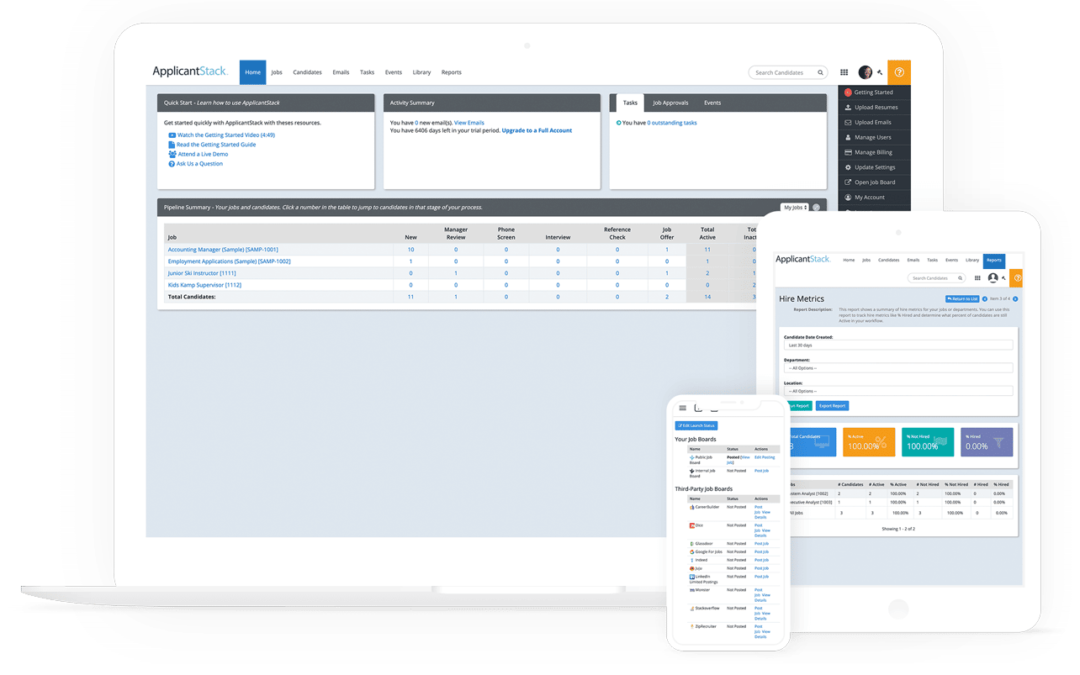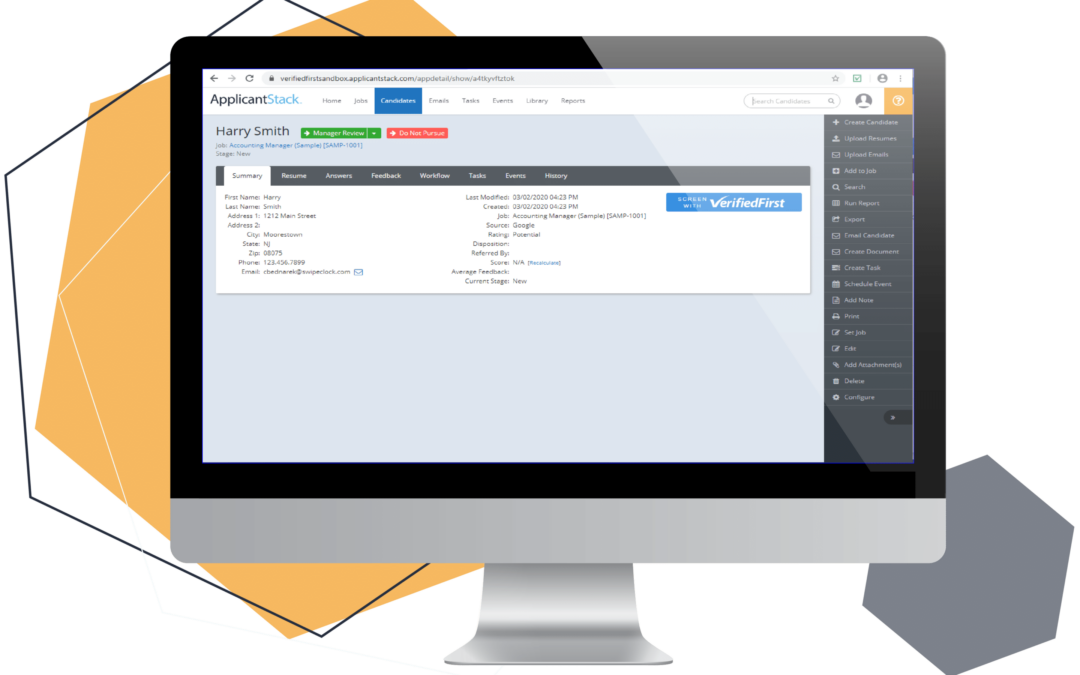
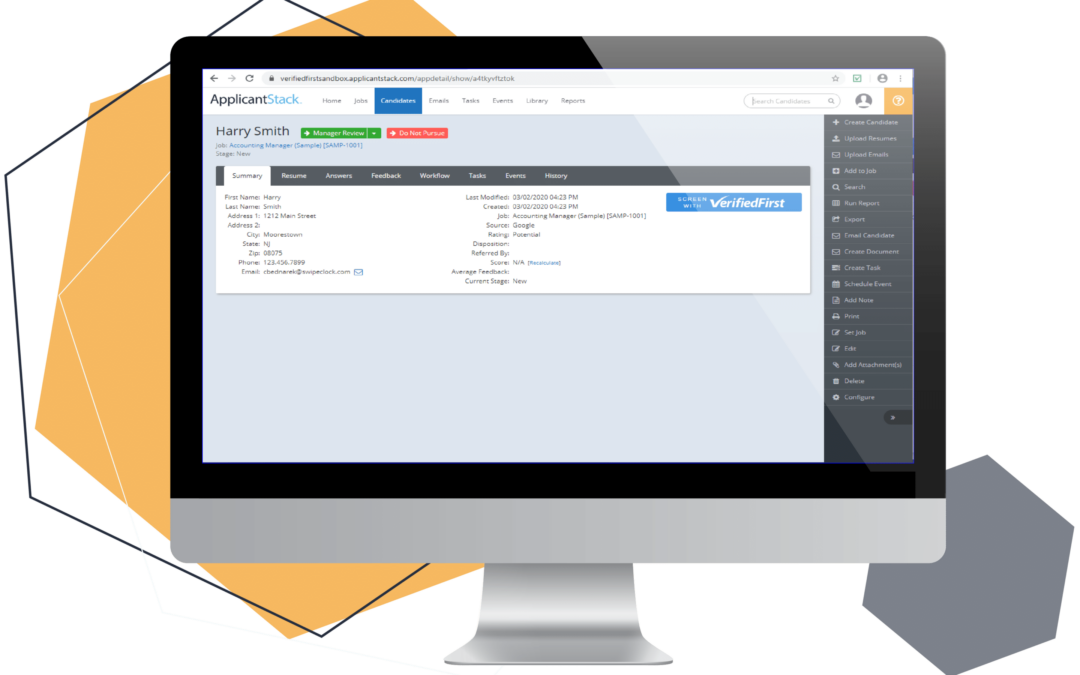

3 Ways Hiring Software Saves Money for Your Small Business
Are you looking for ways to cut hiring costs? If you haven’t automated the hiring process with recruitment software, this is your low hanging fruit for meeting budget goals.
Let’s discuss how you can not only save money but improve your quality of hire in the process:
- Better candidate screening
- Shorter time to hire
- Lower administrative costs
Do the math for your organization with our Hiring & Recruiting ROI calculator.
How Does Hiring Software Work?
One type of recruiting platform is an applicant tracking system (ATS). It is a type of HR software that manages the hiring workflow from job board posting to onboarding. With recruitment software, a small team can manage multiple job openings simultaneously. Importantly, recruiting software shortens time to fill which minimizes costly lapses in productivity. With an applicant tracking system, you can:
- Collect and manage hundreds of applications
- Create templates and libraries for job descriptions, questionnaires, emails, interview scripts, and evaluation scorecards
- Send potential candidates texts and emails and save a record of the conversations
- Post to job boards, social media sites and your careers page within the software without having to log into each site
- Order background and reference checks automatically
- Allow job candidates to self-schedule interviews
- Manage recruiting anytime, anywhere with cloud-based access and mobile tools
- Simplify recruitment marketing with employer branding on all job ads, emails and other assets
Let’s discuss how to save money on hiring. We’ll start with candidate screening.
1. Hiring Software Saves Money With Better Screening
Evaluating candidates is one of the most time-consuming hiring tasks. However, a structured screening process is key to hiring success. Let’s discuss how software makes screening faster and more effective.
Screening can be divided into two stages – immediately upon receipt of the application and post-interview evaluation. Hiring software can automate 100% of application screening and up to 80% of post-interview screening. Applicant screening is a first-pass filtering of job applicants. Separating unqualified applicants quickly is key. With the process of elimination, you create a smaller pool of promising candidates.
Application Screening Questionnaires
Though you begin filtering as soon as you start receiving applications, you prepare earlier. Create your prescreening questionnaires before you post your job, once you have created your job description.
Once you post a job you are competing with other employers to find great candidates. Take the time up front so you don’t slow yourself down after the applications start flowing in. Another advantage to creating your filtering questions before posting the job is that you can make changes to your job description if necessary.
In your hiring software, create an application questionnaire based on the job description. Following that, determine the scoring system for the questionnaire and assign point values. In addition, identify elimination questions that will knock out the applicant. For example, if you are hiring a CPA, you may want to eliminate job seekers without the certification.
Resume Keywords
You can also use the applicant’s resume for first-pass filtering. You assign points based on resume keywords. For example, if you are looking for an accountant, you can add points to their score if their resume includes “CPA.” Consider how knock-out questions, weighted scoring, and resume parsing can separate qualified candidates from the applicant pool.
Once you have screened the questionnaires and resumes, your hiring system can sort your applicants by score. Contrast this process with reviewing applications and resumes by hand.
Interview Evaluations
The interview evaluation process is a critical time. At this point, you’ve invested many hours engaging and interviewing your finalists. But for many recruiting teams, it’s challenging to get useful feedback from all decision makers. No matter how many employees you engage in the hiring process, it’s important that you have a structured, thought-out process. This is where candidate scorecards are an invaluable recruiting tool. With your ATS or hiring platform, create interview evaluation scorecards. These are similar to the filtering questionnaires, except each member of the interview team fills them out.
Based on the job ad, use multiple choice, star ratings or scale questions in the evaluation form. This prevents vague “gut feelings” from introducing bias into your decision. When each member of the interview panel gives feedback, you improve the evaluation process. Each person’s perspective and expertise improves the scoring.
Finding a great hire requires a well thought-out structured interview evaluation process. Yet if the process takes too long, the best candidates have already taken positions with employers that have a faster process. The best recruiting software helps with both speed and effectiveness. First, it gives you the tools to screen strategically. Second, it automates where possible to compress the timeline. The result is a high quality hire poised for success.
2. Hiring Software Saves Money by Shortening Time to Hire
A long recruitment process increases the chance that you’ll make a bad hire. High quality candidates are being recruited by your competitors. They aren’t going to wait weeks or months for a job offer.
According to the U.S. Department of Labor, a bad hire can cost you up to 30% of the employee’s wages for the first year. Let’s do the math for both an entry-level and senior employee. ZipRecruiter tracks the average entry-level salary by state, with a range of $25,712 to $35,793. Let’s take the lower number: 30% of $25,712 is $7,713. A minimum wage employee – say a fast-food or retail worker – costs their employer enough to employ a great hire for four months. On the other end of the spectrum, the cost of a bad hire in a senior position can be astronomical. A bad hire in a $200,000/yr executive position would cost $60,000.
Recruiting software doesn’t just speed up filtering and interview scoring. It shortens every step in the hiring process.
Job Posting
As mentioned previously, hiring platforms with job posting software integrate with job boards like Indeed and LinkedIn as well as job marketplaces like JobTarget.
Interview Scheduling
The best recruitment software integrates with scheduling calendars. This allows interviewees to self-schedule their interview slot. This can shave days off time to fill because it eliminates back-and-forth texting, emailing or calling to pin down a time.
Background and Reference Checks
Background checks are essential for due diligence in the employment process. With the one-click integrations, hiring managers can order background checks from their recruitment software.
Candidate Communications
Keeping applicants informed of their status is critical, though time-consuming. If you’re doing high-volume hiring, however, it’s nearly impossible. An applicant tracking system automates this with templates and triggers. Stage change triggers automate candidate updates, for example. This is how it works:
- Build your hiring workflow using hiring stages (applicant status): Application Received, Do Not Pursue, Schedule Interview, Interview Confirmed, Make Offer, Background Check, etc.
- Create an email or text template for each stage in your applicant tracking software (these can vary by job title or other criteria)
- Enter merge fields in the templates to personalize the message with the candidate’s name, address and the job title
Imagine the time you can save with automated recruitment texting. Ghosting candidates is a surefire way to lose them. With auto-communications, your top candidates will always know their status and be less likely to abandon the process.
3. Save Money on Hiring With Lower Administrative Costs
What are the labor costs associated with your recruiters and hiring managers? Let’s say you have five people who earn an average of $30 an hour. Now suppose it takes your team 20 hours to hire one employee from job opening to onboarding. That’s $600 in labor.
What if automation could shorten the time to five hours? This would reduce the labor cost to $150. Now we’re not encouraging you to let anyone go, but you could delay hiring a new recruiter as your company grows. Or you could lessen your dependence on an outside staffing agency. In addition, your talent acquisition team and hiring managers could spend more time on revenue-generating activities.
Improve Efficiency with Mobile
Modern recruiting software is cloud-based can be used with any connected device. Mobile recruiting software is another key efficiency booster. It allows your recruiting team to work from anywhere. In other words, your recruiters can work 100% remotely or have a hybrid work schedule. Giving your employees flexibility in where and when they work is a powerful retention tool. Higher retention saves money as well.
Final Thoughts
Hopefully, we’ve made the case that hiring software is a savvy investment – especially when you are trying to cut operating costs. To try our award-winning small business recruiting software for free, visit ApplicantStack Free Trial.
Top image by Antoni Shkraba on Pexels
Video Interview Software
What is video interview software?
Video interview software allows hiring managers to conduct video interviewing online. Video interviewing is the practice of conducting a remote job interview. Video interviews are conducted over the internet and allow businesses to interview candidates in locations that are more convenient for each party.
Some companies use general-purpose software like Zoom and GotToMeeting to conduct interviews. However, video interview software is designed specifically for job interviews.
Benefits of Video Interviewing
- Recruiters can conduct interviews using web cameras or similar devices, allowing the interviewer to be in one location and the job candidate in another.
- Applicants can talk to hiring managers while self-isolating due to COVID-19
- Hiring teams can record video interviews for remote collaboration
- Applicants can record video interviews at their convenience and send them to the hiring manager, who can watch the interview at his/her convenience.
- Candidates who are currently employed can schedule an interview more easily and might not have to miss work.
- Companies that use video interviews strengthen their employer brand, creating a better applicant experience and demonstrating their commitment to cutting-edge technology and hiring practices
How does video interviewing software work?
Hiring managers looking to invest in video interviewing software have two options: one-way recorded interviews or two-way live interviews. Some programs offer both capabilities.
One-Way Video Interviewing
Employers using one-way video interview software send applicants a list of questions and topics to prepare for before an interview. Then they have the opportunity to record responses on their own time and send the video back to the employer. This is a simple and efficient way to conduct interviews.
- Create text or video based questions
- Restrict think time
- Control the number of takes allowed
- Limit max answer length
The one-way video technology gives applicants flexibility in scheduling the interview while holding them accountable for submitting a professional, well thought out interview. They do not have to come into an office, but they do have to set up a video recording of themselves.
Two-Way Video Interviewing
Two-way live video interview software allows hiring managers to conduct face-to-face interviews with remote candidates. Scheduling a two-way video interview requires the hiring manager to contact the applicant and agree on a time that works for both parties. Candidates scheduled for a two-way video interview prepare as they would for traditional interviews by compiling a resume, analyzing their strengths and weaknesses, and coming up with answers for possible questions.
Here are some tips for hiring teams:
- Record full-length interviews
- Brand your interviews
- Conduct interviews directly in your web browser
- Receive concierge support
Why should small business hiring teams use video interview software?
There are many advantages to using video interviewing platforms. Some of the advantages hiring managers gain when they switch to video interviewing include:
- It’s cost effective
- Scheduling a virtual meeting is more convenient and can take place outside of normal business hours
- Allows for consistent interview questions
- Easy to track performance and compare applicants
- Reveals how candidates handle technology
- Helps hiring mangers find employees they wouldn’t have found otherwise
Video interviewing technology can streamline the recruitment process by saving time, energy and money. It allows hiring managers with packed schedules to find the right time for an interview—even if it’s after work hours—and gives applicants the convenience of interviewing from their own home (or wherever they feel most comfortable).
ATS Video Interview Integrations
Many applicant tracking systems (ATS) integrate with video interviewing software and services.
See also
Additional resources
- 15 Advantages of Video Interviews You Didn’t Know About, Spark Hire
- How to Conduct a Successful Video Interview, ZipRecruiter
- How Manager Feedback and Interview Evaluations Improve Hiring in 2020
- Post-Pandemic Business Recovery Depends on HR First Responders
- Why Structured Interviews are Critical [Win at Hiring in 2021]
Applicant Tracking System
What is an applicant tracking system?
Applicant tracking systems, also known as applicant tracking software (ATS), are types of human resources (HR) software that automate hiring and onboarding processes. The acronym ATS is used in the industry for both the singular and the plural. Applicant tracking systems are similar to customer relationship management (CRM) platforms except they manage job applicants rather than customers or leads. The first ATS came on the market in the late 1990s. With the availability of cloud computing a few years later, most existing ATS vendors adopted the Software as a Service (SaaS) model. In addition, the niche exploded with hundreds of new providers which expanded the use of ATS as they were now affordable for companies of all sizes. In 2018, GlobalNewsWire reported the ATS market valued at 1.26 Billion, and projected a CAGR of 8.0%, for a valuation of 2.34 billion by 2026.
How does an applicant tracking system work?
An applicant tracking system (ATS) creates a database of candidate resumes and job applications that users can manage digitally. Users can set up workflows with task reminders for hiring team members, manage applications, communicate with candidates, post job advertisements to job boards, manage interviews and collaborate with their hiring team.
An applicant tracking system (ATS) is a software platform that enables human resources departments to manage the recruitment process. The ATS is both inward- and outward-facing; when an applicant sees a job posting on a third-party job board and clicks the link to apply, they will enter an ATS if the company uses one. An ATS can be used for corporate careers pages as well; users send and track emails and offer letters to candidates in an ATS.
What tools and features can an applicant tracking system offer?
- Custom workflows with task reminders
- Job requisition templates
- Job description templates
- Structured interview script templates
- Single signon job board posting
- Prescreening questionnaires
- Branded recruitment marketing
- Job board analytics
- Email templates
- In-application texting
- Application/resume parsing
- Hiring stage change triggers
- Boolean resume/application searching (AND/OR syntax)
Third-party software integrations expand the capabilities of an applicant tracking system. Common integrations include job boards and job sourcing platforms, background screening services, video interviewing platforms, calendaring and scheduling tools, analytics platforms, and file storage programs. Of course, some ATSs have one or more of these tools built into the software.
Why do companies use ATS?
In recent years, many companies and staffing agencies have adopted Applicant Tracking Systems (ATSs) to find more candidates. The labor market has tightened since the Great Recession of 2008. A combination of low unemployment and skills gaps has contributed to the talent shortage. An ATS expands a company’s recruitment marketing by automating much of the recruiting process.
Improvements an ATS Can Make to the Hiring Process
Cloud-based ATS systems offer mobile-friendly hiring experiences that are important because a majority of job seekers use mobile devices in their employment search. ATS also helps recruiters regularly communicate with candidates using emails and texts. Mobile accessibility and frequent communication strengthens the company’s employer brand by providing an applicant-centric hiring process.
ATS enables companies to store hundreds of applications for multiple positions in one centralized database, helping them manage high-volume hiring.
As competition for talent has intensified, many companies have taken steps to shorten the hiring process. Automated screening and filtering have helped recruiters quickly isolate a pool of qualified candidates before hiring team members need to spend any time reading resumes. With an ATS, recruiters can then use these tools to move the promising candidates through the subsequent stages as quickly as possible.
An applicant tracking system can help companies comply with Equal Employment Opportunity Commission regulations and others that govern hiring practices.
ATS analytics track time-to-hire and cost-per-hire data, as well as performance metrics of job boards, social media sites, and employee referral programs to identify the most effective hiring channels.
Who uses applicant tracking systems?
ATS work tech users include:
- Independent recruiters
- Staffing agencies
- Executive search firms
- Large enterprises
- Small and medium-sized businesses (SMB)
- Enterprise organizations
It is estimated that 98% of Fortune 500 companies use an applicant tracking system. Although adoption rates among small – medium-sized businesses are lower than those of large businesses, the rate of adoption is increasing steadily.
See also
Additional resources