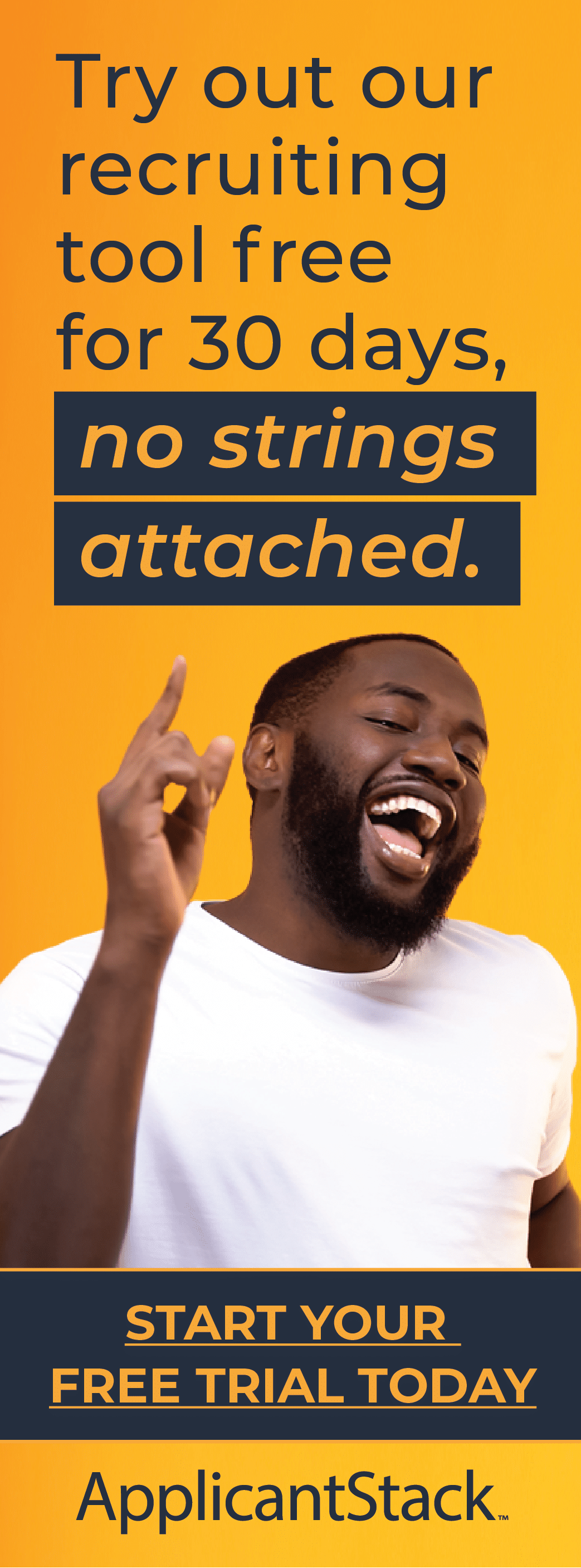The onboarding process can be both intimidating and exciting for employees and employers. However, onboarding in a fully remote environment can make it even more difficult.
In this blog, we’re discussing some of the top challenges a new remote employee might face with virtual onboarding and how organizations can help set them up for success—starting as early in the process as the job posting.
What Is Remote Onboarding?
Onboarding remote employees requires a few key elements, such as introducing, integrating and orienting a worker with a company’s culture, policies and procedures. This happens either entirely or partially through virtual means, rather than in person.
Remote workers have become much more typical over the last handful of years, with approximately 22 million employed adults working from home 100 percent of the time. With the rise of remote work and distributed teams, many companies have had to adapt their traditional onboarding processes. The process usually involves using various digital tools and platforms to facilitate orientation sessions, training modules, meetings, access to company resources and documentation and more.
Even remote onboarding, which you’d expect to be a fairly uniform process across the board given the inherent limitations, can look different from one organization to the next. However, there are a few main components and onboarding best practices that are to be expected, such as:
- Virtual orientation sessions: Introduction to company culture, values, mission and policies through online presentations or videos.
- Digital training materials: Access to online courses, tutorials and documentation to learn about job responsibilities, software tools and processes.
- Virtual meetings: Scheduled video calls with managers, remote team members and HR representatives to discuss job expectations, goals and performance evaluation criteria.
- Digital communication channels: Utilizing email, instant messaging platforms and project management tools for ongoing communication, collaboration and feedback.
- Remote access to resources: Provision of necessary equipment, software and access to company databases.
- Regular check-ins: Scheduled virtual meetings to assess progress, address concerns and provide additional support as needed.
These could be considered the bare minimum requirements of an onboarding plan. However, to reap the benefits of a truly effective strategy, including better employee retention and a more meaningful employee experience, it’s important to understand common challenges first.
Top Challenges With Remote Onboarding
Surprisingly, only about 12 percent of employees in the U.S. say that their organizations have a good onboarding process — so getting virtual onboarding right can really set you apart from your competition. With an ever-expanding remote workforce, being able to adapt to this new normal will only strengthen company culture over time.
Remote onboarding isn’t without its challenges, just like its face-to-face counterpart. To facilitate the most meaningful remote onboarding experience for new employees, being aware of common challenges is key to developing strategies to overcome them and can help both you and remote hires succeed.
For context, here are a few typical challenges with remote onboarding processes:
Technological barriers
Some candidates, especially older generations, may not be as comfortable with certain technologies as others. Remote onboarding sessions should provide training to help get tech-averse employees up to speed.
Limited personal interaction
Remote onboarding lacks the face-to-face interaction indicative of more traditional working arrangements, where it’s easier to build relationships between new hires and colleagues. In a virtual environment, it can be more challenging for new employees to feel connected to the company culture and other team members.
Lack of supervision
Without direct supervision and timely feedback on their initial performance, new employees may struggle to effectively learn and adapt to their roles.
Disengagement
Remote work can be isolating, especially for new hires who may feel disconnected from their peers and the organization itself. Without the informal interactions and socialization opportunities provided by an office environment, new employees may struggle to integrate and engage with their teams.
Difficulty building trust and rapport
Establishing trust and rapport between new hires and their managers and colleagues can be more challenging in a remote environment. Building strong relationships in these virtual settings requires an intentional effort to foster open communication, collaboration and camaraderie.
Remote Onboarding Checklist: Building An Effective Plan
As an employer interested in hiring remote employees, you should be committed to facilitating success for each new hire in your remote environment.
That means providing the appropriate tools, software, and support that remote workers need to thrive in their new roles. At a high level, that effort also includes committing to and/or developing:
- Clear communication: Provide clear instructions and expectations for the remote onboarding process, including timelines, objectives and resources. Regularly communicate with new hires through various digital channels to ensure they feel informed and supported.
- A structured onboarding plan: Develop a comprehensive onboarding plan that outlines the training modules, orientation sessions and milestones new hires will complete during their first weeks and months on the job. Break down tasks into manageable steps and provide access to relevant resources and materials.
- Tip: Use onboarding software to streamline the whole process.
- Feedback and evaluation: Solicit feedback from new hires about their remote onboarding experience to identify areas for improvement and ensure ongoing optimization of the process. Evaluate the effectiveness of the onboarding program based on new hires’ performance, engagement and satisfaction levels.
A Remote Onboarding Checklist For New Remote Hires
Now that you know what your organization should have in place for the best chance at successful virtual onboarding, here’s a checklist that you can provide to employees ahead of the remote onboarding process to ensure they’re fully prepared:
- Test your internet connection to ensure it’s stable and reliable.
- Ensure you have all the necessary hardware (computer, headset, etc.) and software (messaging apps, project management platforms, etc.) If provided by the company, be sure to reach out to get an idea of when you can expect the equipment to arrive if it hasn’t been made clear.
- Confirm contact information with HR and that you have access to all necessary apps and programs.
- Designate a quiet workspace in your home without distractions.
- Review any onboarding materials or documentation provided by the organization.
- Familiarize yourself with the organization’s culture, values and professional standards so you know what to expect as you start the transition.
- Prepare to introduce yourself to each new team member you meet.
Remote Onboarding Made Simpler with Applicantstack
Applicantstack streamlines onboarding tasks to get new remote hires integrated into your organization quickly and effectively.
Our software has everything you (and your remote employees) need to succeed, all in one place. Import hires, upload forms, create tasks, set reminders and so much more in a centralized platform that’s easy to use.
Start a free trial today—no credit cards, contracts or downloads required. It’s that easy!
- 3 Tips to Improve Communication with Applicants - April 26, 2024
- Understanding Contract-To-Hire and How It Works - April 23, 2024
- Should Your Job Listings Include Salary Information? - April 19, 2024