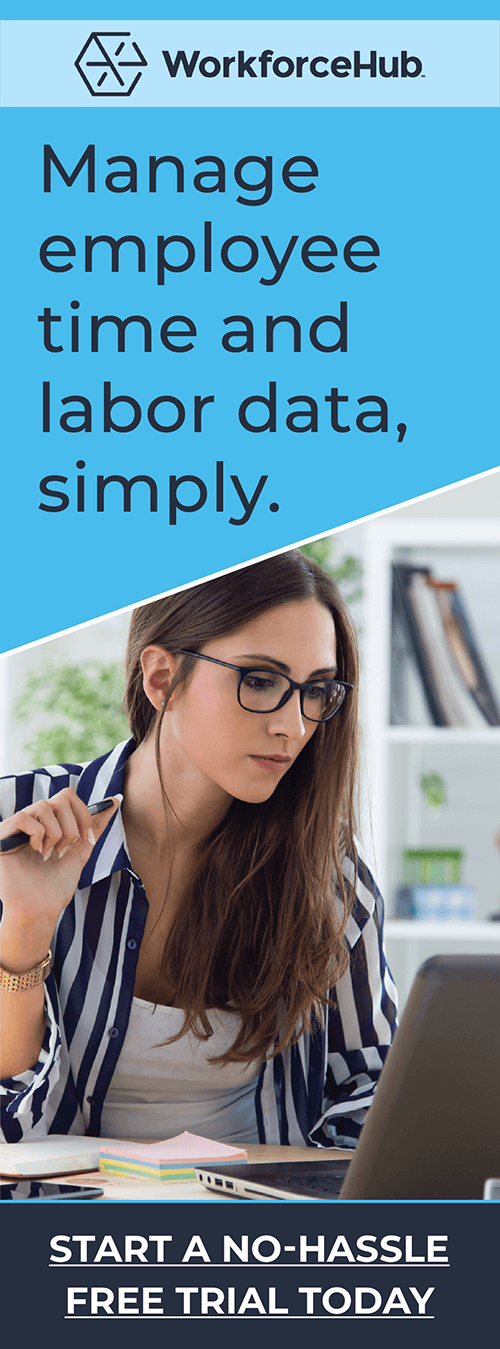What to Look for in a Recruiting Software Application

As more companies offer recruiting software applications, and promote different feature sets, it’s hard for companies to know specifically what to look for in order to make the right choice. Naturally, companies need to make sure any recruiting software they consider is easy-to-use and fits within the budget. In terms of capabilities, here are some of the key features to look for in an HR and Recruiting Software application.
Workflow and Process Automation: a key reason to add software to the recruiting process is to save time and increase efficiency. Make sure the software can automate the key steps in your recruiting process and show you the status of each of the key steps and manage the workflow and approval process in order to reduce the time-consuming, manual steps.
Create and Post Online Jobs: it should be fast and easy to copy a written job description and post it online to your Career Site with a single click. When the position is filled, it should take only a click to take the post off the website.
Candidate Screening and Qualifications: the recruiting software should enable you to quickly build screening questions and score and rank applicants using a rules wizard that helps narrow down the applicants to the top prospects.
Create a Customized Company Career Site: companies should expect to be able to easily create an online Career Site that matches the look and feel of the company website.
Easy Resume and CV Importing: with a single click, a recruiting manager should be able to select a single resume or a group of resumes and upload them. When large batches of applications come in, the recruiting application should be able to use a “parsing engine” to extract key information from the resumes and place them into a database and all incoming email should be automatically placed into the application for follow up.
Single, Searchable Candidate Database: all new and existing resumes should be placed into a single, searchable database to make it easy for HR managers and recruiters to find the most qualified candidates whether they are new applicants or already in the database.
Email Communication with Candidates: it is very important to promptly and efficiently communicate with a large number of applicants. All email communication should be easy to do with triggers build into the workflow to save time.
Candidate Reporting: hiring managers want to see reports that show a pipeline of candidates and presents the qualifications of the top candidates. You should expect to get standard reports as well as to be able to develop custom reports.
Compliance Management: companies need audit trails and compliance reports in order to comply with EEOC and OFCCP requirements. This should be built in and automated to make it easy to verify the company compliance.
Simplify HR management today.
Simplify HR management today.
Navigating the Complexities of Healthcare Recruitment
The healthcare sector is renowned for its rewarding nature, offering professionals the chance to significantly impact individuals’ lives by aiding in their recovery from various ailments and conditions. However, for those tasked with recruitment within this sector, the challenges are plentiful. Delve into our in-depth guide for an array of strategies to elevate your healthcare…
Read MoreHow Improving Candidate Engagement Influences the Hiring Process
Applicants invest considerable time, effort, and thought into their job applications. Regrettably, it’s all too common for employers to delay responses, with some failing to provide any follow-up whatsoever. Such practices can have a negative effect on the candidate experience, influencing your organization’s hiring efficiency and reputation. Ensuring a positive experience for candidates is crucial…
Read More