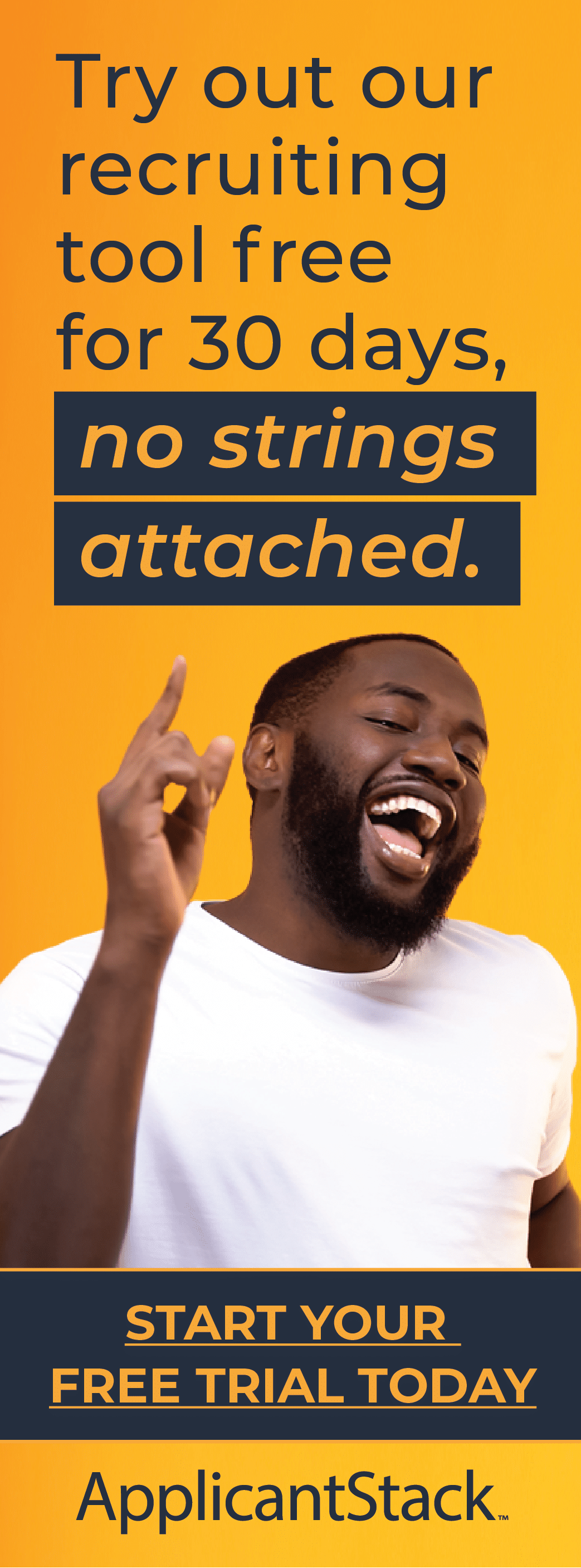Applicant management is crucial to business success. That’s why large companies have massive hiring teams. At a small org, in contrast, one person may handle the entire hiring process. Today’s post includes an overview of applicant management for small businesses and HR departments of one.
What is applicant management?
The recruiting workflow has dozens of components which may include:
- Write and manage job descriptions, job postings, interview scripts, candidate scorecards, and hiring communications
- Post job ads to company careers page, social media and job boards
- Engage with potential candidates on LinkedIn or other sites
- Track, organize and review resumes
- Filter and score candidates
- Conduct interviews and gather feedback from your recruiting team
- Perform background and reference checks
- Negotiate employment contracts and extend job offer
- Onboard new hires
- Track hiring metrics
- Manage hiring budget
- Conduct skills gap analyses
- Create hiring plans
- Maintain recruiting compliance
Now, let’s discuss these HR processes and recruiting tasks in detail.
Job Description
A job description is an internal document and formal listing of the specific responsibilities and important details about an employment position. Note that the job posting or job advertisement is not the same thing. A good job description will:
- Define the job responsibilities
- Reduce the applicant pool to those who qualify
- Introduce the applicant to your company
How do you write a job description?
First, define the basic information about the position. Next, identify the specific skills and qualifications the position requires.
- Location of job (or remote)
- Job title
- Salary range (optional)
- Job responsibilities
- Necessary qualifications
- Desired candidate credentials
- Statement about company and benefits
- EEOC statement
- Disclaimer
Make sure your job description is straightforward and concise. Avoid acronyms, jargon, and witty job titles. Remember that job seekers will search job boards using the job position and location. Therefore, put those in the headline. If it’s a remote position, put it in the job title. Example: Medical Coder (Remote Full-time).
All job descriptions should include a disclaimer that states that the description is only a summary of the typical functions of the job, not a comprehensive list of all possible responsibilities, tasks, and duties. Disclaimers should also state that other duties, as assigned, might be part of the job. This is most important in a labor union environment where the document can be literally interpreted.
Should you include the salary range?
There are good arguments for including the salary range as it will encourage applicants who have similar expectations–and filter out those who have different requirements. Note also that some cities and states mandate salary information in job advertisements. The National Law Review gives an overview here: New Wage Range Disclosure Requirements in Multiple States.
Create a Job Description Template
Create a template for your job descriptions so they will all follow the same format. Your job description will also be a template for writing job postings, candidate interview scripts and candidate evaluation forms. For an in-depth guide on writing job descriptions, see How to Write a Job Description. With an applicant tracking system, you can create and manage a library of recruiting job descriptions. If you have several hiring managers, they can help you build the templates and update them as necessary in your recruiting software.
Advertise Your Job
Once you’ve written your job description, it’s time to get the word out. Post the job on your company’s careers page if you have one and social media sites. Job boards are also important as many job seekers use them exclusively. Choose job boards based on the position. Money.com recommends the following sites:
- ZipRecruiter: Best for Large Scale Recruiting
- Indeed: Best for Free Job Posts
- LinkedIn: Best for Executive and Upper Management Positions
- Handshake Job Search Site: Best for College Recruiting
- Dribble: Best for Scouting Designers and Creatives
There are also sites that cater to a specific type of job, industry or talent pool. These include diversity candidates, tech jobs, remote jobs and internships. For more information on posting jobs, see Job Posting: Where and How to Post Job Listings.
You may find that paid listings are worthwhile in recruiting when there is a lot of competition for applicants. Paid listings get a higher profile on the boards.
Employee referrals are a great source of candidates. Be sure to ask your team for recommendations!
Applicant Management Analytics
Use analytics to best manage your recruiting time and budget. This includes tracking the source of everyone in your candidate pipeline so you can tell which venues are delivering good candidates. Results may vary based on the particulars, so track that too. These include job location, job type, education level, years of experience, hours, and physical requirements. For example, a college job board may attract good applicants for an entry-level job while a tech job board like Dice would attract qualified applicants for a senior IT position. Applicant manager software is an indispensable HR tool. In will automate recruiting, candidate tracking, reporting.
Organizing Applications
Hopefully, soon after posting your job, you’ll start receiving applications. Whether they are paper, electronic, or a mix of both, gather them in the same place and form. You can scan paper applications to create a digital copy. Create folders to manage your job applicant pool. You might have three: 1. Top Applicants, 2. Unqualified (Do Not Pursue) and 3. Partially Qualified. In other words, Yes, No and Maybe.
The goal of the first-pass sorting is to isolate the best candidates and eliminate the unqualified applicants. You don’t want to waste time in your recruitment process on candidates that don’t meet the basic requirements. You only want to touch their resume once. Remember, however, to keep their applications. There may be some candidates that would be a good fit for another position. Build a database of applicants to consider for future openings.
Engage With Candidates
It’s important to let applicants know immediately that you’ve received their application. Many candidates prefer to communicate by text. If you decide to advance them to the next stage, tell them right away so they won’t look elsewhere. If you eliminate them, be considerate and inform them so they can pursue other openings. Don’t ghost your candidates! It is just plain uncool and gives your business a bad reputation. (Be aware, however, that many applicants will ghost you. Unfortunately, it comes with the territory.)
You can create email or text templates for each type of hiring process communication. “We’ve Received Your Application,” “Let’s Schedule a Phone Screening,” “We Would Like to Set Up and Interview,” “We are Moving Forward With Other Candidates But Thank You for Applying,” etc. An ATS (applicant tracking system) can save you a lot of time with candidate communications. You can store templates and set triggers for automatic emails personalized with the candidate’s name and the position they applied for.
How to Conduct Interviews
When you have a pool of promising candidates, it’s time to schedule interviews. Many companies start with a phone screening. The purpose of this call is to verify qualifications and experience, clarify any questions you have and get a sense of the applicant’s communication skills.
Phone screenings should further whittle down your applicant pool as you move through the hiring process. The next step for the candidates you are recruiting is a video or in-person interview. The best practice here is to create an interview script based on the job description. An interview script helps you evaluate each candidate based on the same criteria. Learn more here: How to Conduct an Interview With a Job Candidate and here: Define Your Hiring Selection Criteria.
Score Candidates
When you write your interview script, create a scorecard for evaluation. During the interview, or soon after, fill it out and then sort quality candidates by score. Have your hiring manager and all members of the hiring team use the same scorecard. Learn more and see scorecard templates here: How Manager Feedback and Interview Evaluations Improve Hiring. Applicant tracking software has templates for scorecards and other evaluation tools.
Reference Checks
If you didn’t ask for references on the application, do it now. This is where you talk to previous employers and look for any issues that were not uncovered. Try to automate this process as much as you can. For example, send an email to the references asking them to fill out a linked questionnaire. Or, call the references and fill out the questionnaire yourself. Either way, try to gather information in a consistent manner from each reference for each final candidate.
Background Checks
Background checks are an important part of an employer’s recruiting due diligence. They protect your business, your employees, your customers and the public at large.
Background screenings protect:
- employees from violence or harassment
- customers from theft or harassment
- your business from fraud, theft, a tarnished reputation or legal liability
Laws that Govern Background Checks
The Fair Credit Reporting Act (FCRA) applies when employers hire a third-party service agency to conduct consumer credit reports and other investigative reports. The Federal Trade Commission (FTC) enforces the FCRA. When a third party service performs background checks, they may obtain information termed as “investigative reporting.” An investigative consumer report may contain subjective judgment regarding the job candidate.
How does the FTC define a “report”?
It’s important to know that a report doesn’t need to be in written form. A report could refer to information obtained in a short phone call which is communicated orally to the hiring manager in another short phone call.
An FCRA consumer report is “Any written, oral or other communication of any information by a consumer-reporting agency bearing on a consumer’s credit worthiness, credit standing, credit capacity, character, general reputation, personal characteristics or mode of living. In the employment context, this definition may, for example, include credit reports, criminal history reports, driving records and other background check reports created by a third party, such as drug tests.” The Society for Human Resource Management (SHRM)
Employers must provide the applicant with a formal written disclosure and obtain the applicant’s consent before conducting the research. The disclosure and consent form must be a separate document and can’t be included in the application. The employer must disclose that the information may be used to influence the hiring decision.
After you’ve gotten consent from the applicant, you must inform the background check service that you notified obtained their consent and verify that you met with the FCRA anti-discrimination provisions. If you are asking a company to provide an ‘investigative report’—a report based on personal interviews concerning a person’s character, general reputation, personal characteristics, and lifestyle— you must also tell the applicant or employee of his or her right to a description of the nature and scope of the investigation.
Extend the Job Offer
When you’ve made your choice, it’s time to offer the job. If everything has gone well, the candidate is excited and wants to join your team. If everything has gone quickly, they are still available.
Send an offer letter that states clearly the key information about the offer, including wage, location and start date. You might also want to include where and when to report and any other details that are specific to the offer. Give the candidate a signature line and send it out.
Don’t waste any time. Remember that talent acquisition is extremely competitive. Now that you have identified this person as the ideal candidate, you can be certain that others have, too.
It helps to have a job offer ready to go before you start the process. Use an offer letter template to make this a speedy and consistent process. Include your company logo, standard text and merge fields where you can easily add the details for the specific position. Create the template in advance and have it ready to go for this and your next hire. Applicant Tracking Systems (ATS) have job offer letter templates. Once you’ve created a template for each job position, you can store and manage them in your ATS.
The Candidate Accepts!
Congratulations! You have crossed the goal line and have successfully filled the job. Time to go for the extra point—onboarding your new hire. You can learn how in our free eBook, 16 Tips to Quickly and Efficiently Onboard Employees Remotely.
For in-depth guidance on small business applicant management, download our free eBooks: Creating the Position, The Interview, Hiring the Candidate
Photo by Karolina Grabowska on Pexels
- ApplicantStack Featured in Case Study of Home Health Agency & Hospice - November 17, 2022
- Ask Me Anything Recap: How To Configure Job, Candidate and Application Fields - November 17, 2022
- 3 Ways Hiring Software Saves Money for Your Small Business - September 29, 2022