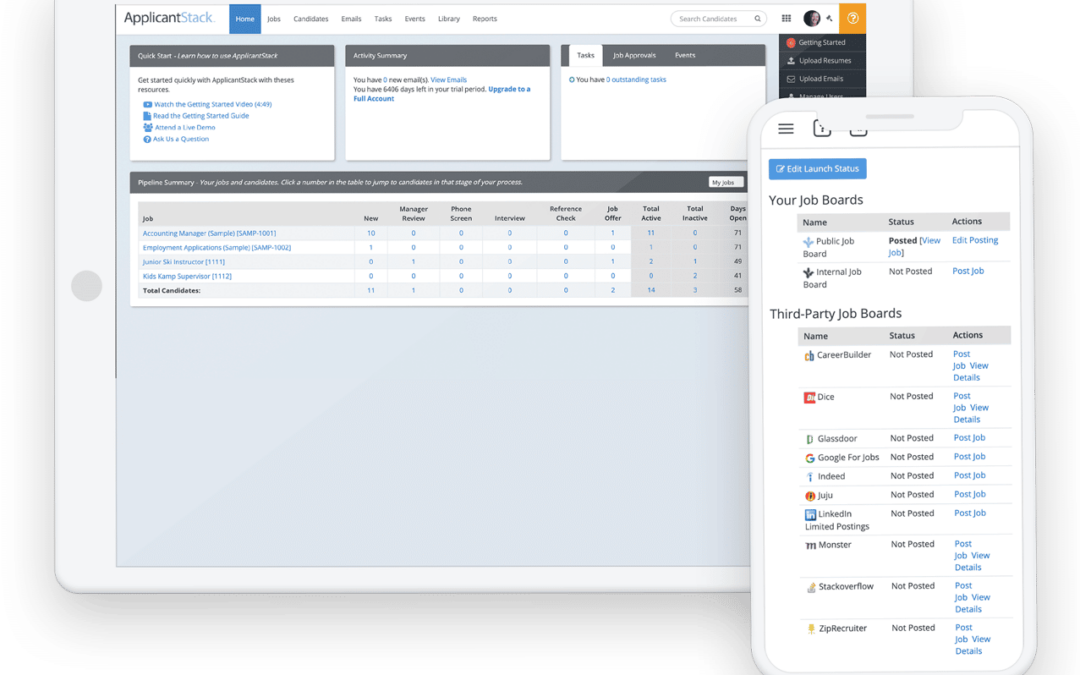
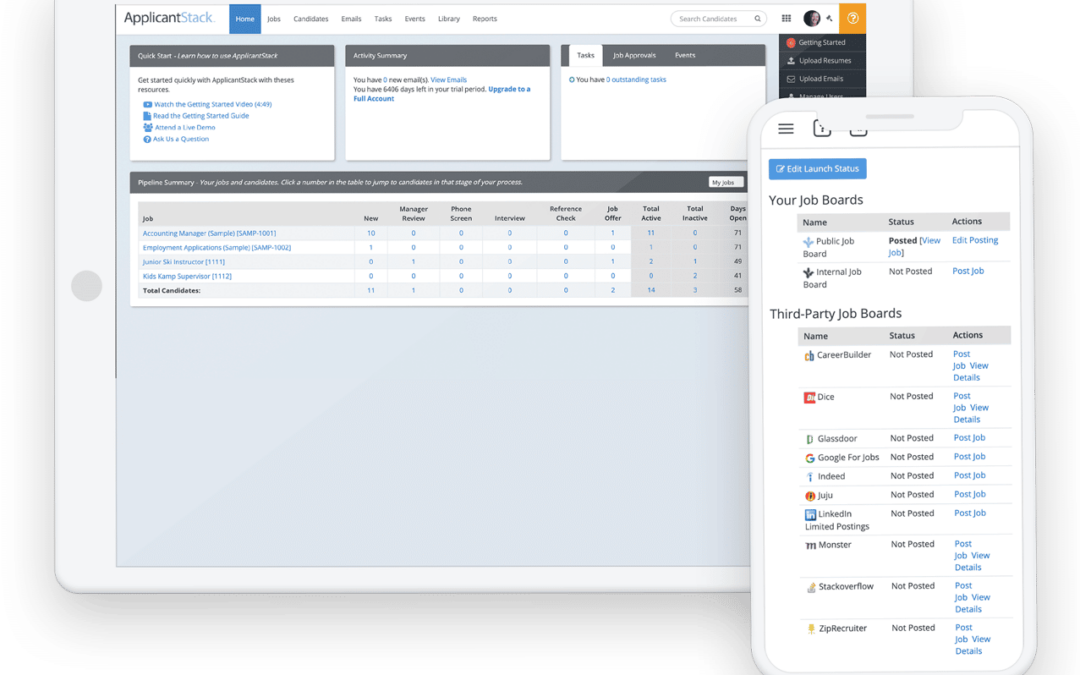

What is an Applicant Tracking System (ATS)?
When a business needs to hire, it’s important to have the right tools at its disposal. An applicant tracking system is a must, regardless of company size. Explore this type of system and how it can benefit your organization’s recruitment efforts.
What Does an Applicant Tracking System (ATS) Do?
An applicant tracking system (ATS) is a type of software designed to manage an organization’s recruiting and hiring efforts. As the name suggests, its process involves tracking candidates who may be good fits for open positions. Additionally, an ATS houses data and often includes automated workflows to simplify tasks like:
- Scheduling interviews
- Notifying candidates of status updates
- Issuing alerts
- Sending messages to applicants and those involved in the hiring process
Benefits of an Applicant Tracking System
Many benefits come with using an applicant tracking system to find and bring on top talent. Review a few of these advantages and how they can benefit a small-to-midsized business.
Searches for keywords
While the description of an ATS may make such a system sound like a data organization tool, it can do much more. When seeking top candidates, recruiters, hiring managers, and others involved in the hiring process may struggle to locate talent. Sifting through countless resumés and applications takes a lot of time, and some may not be relevant to the open position.
An ATS can sift through data and make recommendations based on keyword searches, algorithms, and other tools that analyze applications and resumés. With an ATS in place, it becomes easier to review applicant data and select the right candidates to interview.
Posts jobs more efficiently
Another advantage of an ATS is integration with external job boards, which tend to be the most common tools for job seekers. Posting an open position individually on multiple boards can take a lot of time. Some organizations stick to just a few boards, which limits visibility. The ideal hire for a role may not even see a job ad if it’s not posted on the board they use regularly.
Using an ATS makes it easier to push a listing to many boards with a single click. By getting a job in front of additional people, a company will likely receive more applications. Hiring managers can choose from a wider selection of candidates to get the right fit, rather than choosing from a handful of semi-qualified individuals.
Maximizes productivity
Hiring managers and recruiters can easily spend hours looking for candidates manually. But this isn’t a good use of their time. Those involved in hiring can spend less time on these tasks without sacrificing candidate quality. Open roles get in front of the right people, but the automation side of the software saves time and effort.
Boosts company morale
A positive hiring and onboarding experience can make a big difference in the eyes of a candidate considering a new role. And when a business can get good people hired faster, there’s less of a burden on the existing employees to take on additional work. The result is improved company morale all the way around.
How Does an Applicant Tracking System Work?
With various systems available to organizations, it’s important to note that each will have its own list of features and functionality. However, programs within this category tend to share a few key steps to ensure a consistent and straightforward process.
Creating a job requisition
In most recruiting systems, the process begins with the creation of a job requisition. When a company needs to hire, the person responsible for recruiting requests approval for the creation of a new position or the filling of a vacated position. Upon approval, the requestor can create a job listing.
Creating a job listing
The next step is creating a job listing, or the description of the open position. A listing should include several key components:
- Position title
- Position location
- Department
- Salary range (if applicable)
- Responsibilities/duties
- Candidate requirements or qualifications
- Description of work environment
Of course, a job description should be more than just a bulleted list of details about a role. In fact, it’s more important than ever to appeal to potential applicants and draw them in, encouraging them to apply.
The writing style for job descriptions differs from other business writing styles. Using engaging language can help a posting stand out in a sea of similar content.
It’s also important to consider the legal requirements of a job listing. Make sure to avoid language that could indicate discrimination or hiring preferences. Examples include gendered language (“The individual in this role will use his strength to lift heavy packages, 50+ pounds”) or phrases that may rule out members of a protected class.
Posting the job description
After creating an engaging description, the next step in the process of hiring with an ATS is posting it to various boards. There are hundreds of online job boards, each with its own niche and target audience. It’s helpful to consider which boards might yield the best results. For example, an entry-level tech job might get more responses if posted on a board that caters to recent graduates in the technology sector.
Explore different options, including industry-specific boards and those designed for members of a particular demographic. By posting a listing in the right places, an organization can improve its chances of attracting qualified applicants.
Receiving applications
The next phase in the applicant-tracking system is receiving applications from those with an interest in the role. Some systems can issue rankings to applicants based on specific data, including keywords on the resumés and in the answers to questions on the application.
You may be able to set up an automatic rejection process based on answers. For example, if knowledge of a specific coding language is a requirement for a developer role, any candidate who indicates that they don’t know that particular language would be automatically rejected.
The application phase can remain open for as long as needed. The length of that period often depends on factors like the quantity of applications received and the need to fill the role within a specific timeframe.
Undergoing the review process
Anyone granted access can view applicant data and determine whether to move each candidate forward in the process. Moving someone to the next phase should be simple. A recruiter or hiring manager can select which candidates to interview and which to reject.
Upon interviewing each candidate, those involved in the process can take notes to reference when reviewing all candidates. Keeping those notes within the system makes it easier to recall what was discussed during the interview and whether to move forward.
Sending notifications and follow-up
It’s important to keep candidates in the loop throughout the process. But sending emails to everyone who applied isn’t a good use of your time. With an applicant tracking system, the hiring manager and recruiter don’t have to worry about notifications or follow-up messages. Automatic notifications keep candidates informed of their progress and whether they’re moving forward to the next phase.
For example, if you select a candidate to interview, the system can automatically send a notification requesting to schedule. If you decide not to move forward with a specific applicant, they can receive an email or even a text message informing them of the decision. Each company can establish the messaging for these notifications to adhere to its brand and voice.
Extending an offer
Upon selecting the best candidate, the final step in the recruiting process is extending an offer. Using an applicant tracking system even makes this step easier. You can tap into pre-built templates to ensure that offer letters are thorough and informative.
When your selected candidate accepts the job, their information remains in the system. You can flow it into your company’s HR system to minimize errors from manual data entry. Additionally, you can use this information to stay in contact with the applicant until their first day of work.
Managing candidate data
Of course, every individual who applies for a job with your company won’t get hired immediately. But if an applicant has skills or experience that make them a good fit for another role in the future, their data remains within the system. You can reach out if a job opens up that aligns with their skillset, rather than starting the entire process over again.
Creating an account/onboarding
Bringing a new hire on board is a key step in the hiring process. Doing so successfully could determine how the employee feels about their role and the organization overall.
According to a recent Gallup survey, approximately 12 percent of employees think their company did a good job onboarding them. With so much room for improvement, it makes sense for companies to invest in onboarding efforts. After all, a poor onboarding experience can be the difference between an engaged employee and one who bails out for another role.
Employee turnover can cost a company up to nine months of an employee’s salary to find and bring on a replacement. This is an expensive undertaking for any business. But for small companies, the cost could wreak serious havoc on the budget. Onboarding is something that no business can afford to ignore.
With an applicant tracking system, onboarding becomes more seamless and consistent. ApplicantStack Onboard makes it easy to:
- Import hires from ApplicantStack Recruit
- Upload new hire forms (W-4, I-9, etc.)
- Create and assign tasks to track progress
- Invite new hires to view documents, input their information, and complete paperwork
- E-sign documentation
- View and download reports to measure onboarding success
Not all applicant tracking systems include onboarding functionality. But given the importance of this process in employee retention and engagement, it’s essential to choose one that does.
FAQ about Applicant Tracking Software
Still have questions about applicant tracking? We answer a few of the frequently asked questions around these systems below.
What should you look for in an applicant tracking system?
Every business might have its own unique hiring and recruiting needs, but some of the best features to look for in an ATS include:
- Pushing job descriptions to boards
- Automated processes (notifications, applications, etc.)
- User-friendly interface
- Onboarding capabilities
- Integration with other systems (HR, payroll, benefits, etc.)
When should a business use an applicant tracking system?
An ATS can benefit any business that plans to hire. This software is designed to organize candidates to simplify the process of hiring. It can also filter out applicants who don’t meet the qualifications for a role or highlight those who might be a better fit based on skills and experience. If your company has employees (or will hire employees in the future), an ATS is beneficial.
ApplicantStack is the applicant tracking system that’s built for small business needs. It doesn’t skimp on features or functionality, but it’s priced to fit into the budget of just about any company. Still on the fence? Try it free today and find your next hire faster and more efficiently.
Applicant Tracking System
What is an applicant tracking system?
Applicant tracking systems, also known as applicant tracking software (ATS), are types of human resources (HR) software that automate hiring and onboarding processes. The acronym ATS is used in the industry for both the singular and the plural. Applicant tracking systems are similar to customer relationship management (CRM) platforms except they manage job applicants rather than customers or leads. The first ATS came on the market in the late 1990s. With the availability of cloud computing a few years later, most existing ATS vendors adopted the Software as a Service (SaaS) model. In addition, the niche exploded with hundreds of new providers which expanded the use of ATS as they were now affordable for companies of all sizes. In 2018, GlobalNewsWire reported the ATS market valued at 1.26 Billion, and projected a CAGR of 8.0%, for a valuation of 2.34 billion by 2026.
How does an applicant tracking system work?
An applicant tracking system (ATS) creates a database of candidate resumes and job applications that users can manage digitally. Users can set up workflows with task reminders for hiring team members, manage applications, communicate with candidates, post job advertisements to job boards, manage interviews and collaborate with their hiring team.
An applicant tracking system (ATS) is a software platform that enables human resources departments to manage the recruitment process. The ATS is both inward- and outward-facing; when an applicant sees a job posting on a third-party job board and clicks the link to apply, they will enter an ATS if the company uses one. An ATS can be used for corporate careers pages as well; users send and track emails and offer letters to candidates in an ATS.
What tools and features can an applicant tracking system offer?
- Custom workflows with task reminders
- Job requisition templates
- Job description templates
- Structured interview script templates
- Single signon job board posting
- Prescreening questionnaires
- Branded recruitment marketing
- Job board analytics
- Email templates
- In-application texting
- Application/resume parsing
- Hiring stage change triggers
- Boolean resume/application searching (AND/OR syntax)
Third-party software integrations expand the capabilities of an applicant tracking system. Common integrations include job boards and job sourcing platforms, background screening services, video interviewing platforms, calendaring and scheduling tools, analytics platforms, and file storage programs. Of course, some ATSs have one or more of these tools built into the software.
Why do companies use ATS?
In recent years, many companies and staffing agencies have adopted Applicant Tracking Systems (ATSs) to find more candidates. The labor market has tightened since the Great Recession of 2008. A combination of low unemployment and skills gaps has contributed to the talent shortage. An ATS expands a company’s recruitment marketing by automating much of the recruiting process.
Improvements an ATS Can Make to the Hiring Process
Cloud-based ATS systems offer mobile-friendly hiring experiences that are important because a majority of job seekers use mobile devices in their employment search. ATS also helps recruiters regularly communicate with candidates using emails and texts. Mobile accessibility and frequent communication strengthens the company’s employer brand by providing an applicant-centric hiring process.
ATS enables companies to store hundreds of applications for multiple positions in one centralized database, helping them manage high-volume hiring.
As competition for talent has intensified, many companies have taken steps to shorten the hiring process. Automated screening and filtering have helped recruiters quickly isolate a pool of qualified candidates before hiring team members need to spend any time reading resumes. With an ATS, recruiters can then use these tools to move the promising candidates through the subsequent stages as quickly as possible.
An applicant tracking system can help companies comply with Equal Employment Opportunity Commission regulations and others that govern hiring practices.
ATS analytics track time-to-hire and cost-per-hire data, as well as performance metrics of job boards, social media sites, and employee referral programs to identify the most effective hiring channels.
Who uses applicant tracking systems?
ATS work tech users include:
- Independent recruiters
- Staffing agencies
- Executive search firms
- Large enterprises
- Small and medium-sized businesses (SMB)
- Enterprise organizations
It is estimated that 98% of Fortune 500 companies use an applicant tracking system. Although adoption rates among small – medium-sized businesses are lower than those of large businesses, the rate of adoption is increasing steadily.
See also
Additional resources
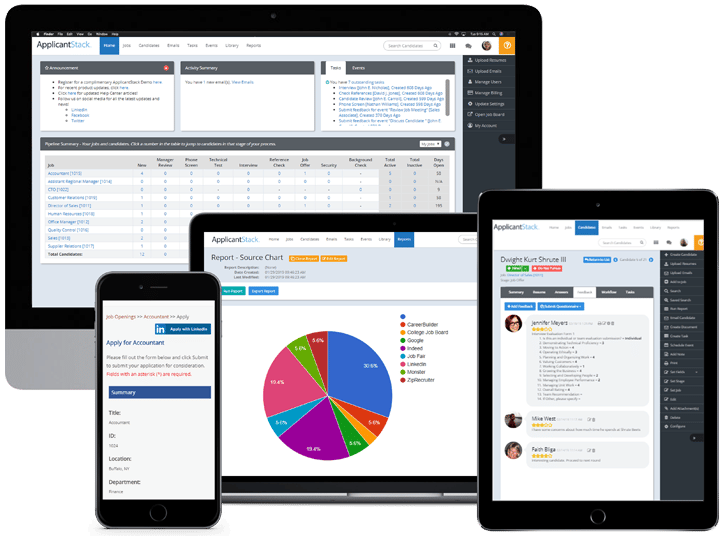
Free Trial Landing – Applicant Tracking System

ApplicantStack Achieves Gold Partnership Status with Indeed
We’re excited to announce our inclusion in Indeed’s ATS Partner Program as a Gold Partner. We work closely with Indeed to build reliable integrations, optimizing hiring processes for countless businesses across all industries.
ApplicantStack + Indeed Integration
Indeed is the top-ranked job site in the world, drawing more than 350 million unique visitors on a monthly basis. The goal of the site is to put jobseekers first, offering access to open roles and the option to research companies they are considering working for. With over 245 million resumes on Indeed, employers can also find and connect with top talent, creating a mutually beneficial situation for the workplace.
ApplicantStack is designed for small business clients, helping them compete with major companies for skilled talent. Without the right applicants and new hires, it becomes more difficult to grow and maintain a stellar team. But the recruiting process can take a lot of time and effort, which small business owners may not have to give.
ApplicantStack levels the playing field, and the integration with Indeed gets open roles in front of a wider audience. Sponsored Jobs, which can be created and posted within the platform, attract nearly five times more candidates than non-sponsored jobs. Plus, the applicant-tracking system (ATS) streamlines the recruiting process while ensuring access to all data from one place.
Take Advantage of Indeed + ApplicantStack: A Winning Combination
Learn more about our integration with Indeed and how you can access an all-inclusive hiring & onboarding solution as you build your team.


