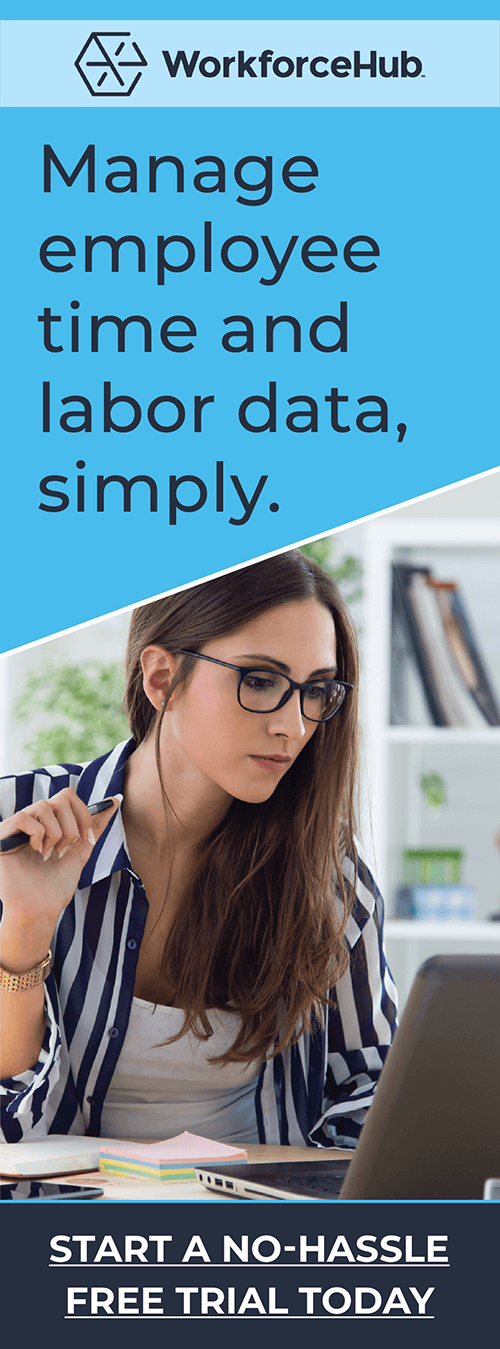New Feature: Automation with Email Triggers

We’re excited to announce the release of our most recent ApplicantStack feature: Email Triggers. This has been one of the most requested features from our customers, so it was a no-brainer to add this functionality into ApplicantStack. What exactly do we mean by Email Triggers and what can you do with it? Read on and we’ll explain how it works.
From the beginning ApplicantStack has included functionality to create Email Templates. You can create an Email Template to automate the process of sending out standard emails in your hiring process. When you go to send an email to a candidate or group of candidates in your database, you can select an existing Email Template to save you from having to create the email each time. For example, you could create an Email Template that tells candidates you would like to bring them in for an interview, and asks for times they are available. Rather than type out this email each time you want to send it out, you could create an Email Template, let’s call it Request Interview, with this message and select it when you want to send this email to a candidate.
Email Templates can be a real time saver, but Email Triggers take this even further. With Email Triggers you can specify that you want one of your Email Templates to automatically be sent out (i.e. “trigger”) when a candidate has been moved to a specific step in your process. So in the example above, for your Request Interview template you can now specify that you want this email to trigger when a candidate is moved to the Interview stage. Then, when you move a candidate or a group of candidates to the Interview stage they will automatically receive the Request Interview email. Pretty cool, huh!
Here are some other ways you could use email triggers:
- Application Received
- Rejection Letter
- Phone Screen Request
- Interview Request
- Request for Background Screen approval
- Status updates to the candidate as they move through your process
- Job offer / hire notification
Try it out for yourself and please let us know what you think!
Simplify HR management today.
Simplify HR management today.
How Improving Candidate Engagement Influences the Hiring Process
Applicants invest considerable time, effort, and thought into their job applications. Regrettably, it’s all too common for employers to delay responses, with some failing to provide any follow-up whatsoever. Such practices can have a negative effect on the candidate experience, influencing your organization’s hiring efficiency and reputation. Ensuring a positive experience for candidates is crucial…
Read MoreUnderstanding Boomerang Employees and How They Can Benefit Your Company
The phenomenon known as “the great resignation” emerged as a significant consequence of the COVID-19 pandemic, with its onset in 2021. This period was marked by an unprecedented wave of resignations—over 50 million workers chose to leave their jobs voluntarily. This mass exodus created a frantic search for talent across industries. Key drivers behind this…
Read More